Google translate is incredibly useful when you need to, well, translate. But there are some very convenient features you may not know about that can come in handy.
1. Better understand your language (i.e. English to English)
With Google Translate, you can do more than just translate a word between two languages. You can also use it better understand unfamiliar words.
When you type (or paste) a word into Google translate, you’ll be presented with the following information:
Definition of the word (noun and verb)
Synonyms (noun and verb)
Examples of use
Similar translation queries
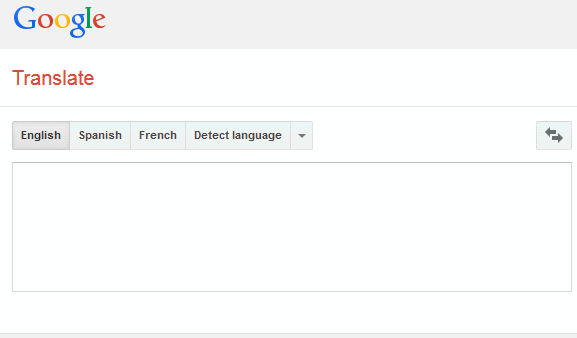
2. Translate documents
You can upload and translate documents by clicking on the “Translate a document” link that appears in the text box.
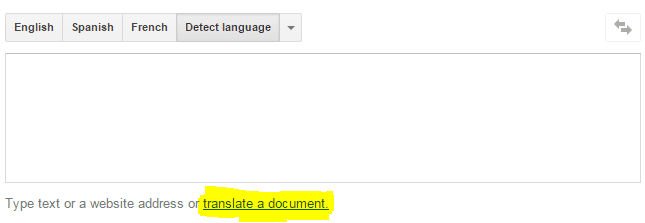
3. Translate web sites to any language
Type a website URL into the translation box and select the desired translation language. Then click on the link (in the results page) and you will be transferred to the website in the desired language.
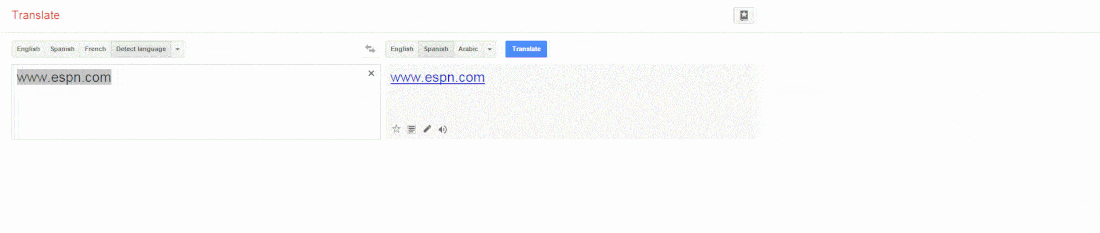
4. Speak to translate
If you know what a word sounds like but don’t know how to write it, you can use ask Google translate by saying the word into your microphone.
Click on the microphone icon in the left corner to turn on speech input, and talk away!
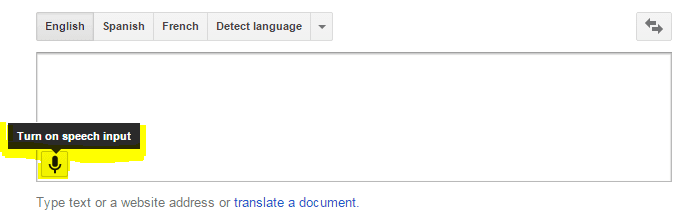
5. Save Phrases
Once logged into your Google account, you can save particular translations to your personal phrasebook that can be accessed anytime by any one of your devices.
You can even export your phrases to Google sheets if you need to.
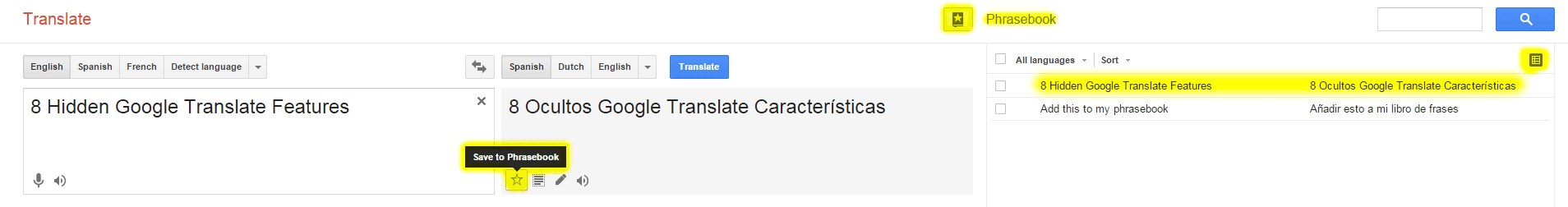
6. Improve translation
If you translate a word from a different language but aren't satisfied with the result – you can suggest a better term instead.
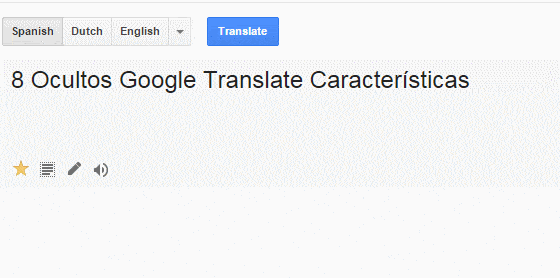
7. Listen to the translation
If you’re struggling to understand how to pronounce a particular word, you can click on the speaker icon in the results tab to hear the word.
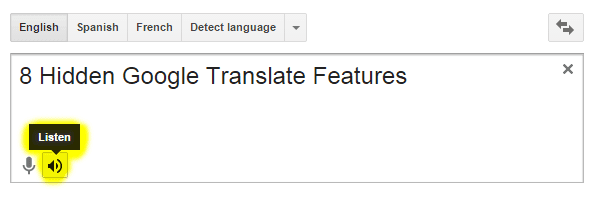
8. More definitions for a word
If you’d like to see other optional translations for a specific word in a sentence, you can click on the word and Google will prompt you with several other options (see point 6 above).
More interesting things you should know:
Google Translate App:
Speak naturally and let Google handle translation.
Translate offline with no internet connection.
Translate text from photos you shot.
Google Chrome, Google Plus & Your Website:
Google Chrome will automatically offer to translate websites.
Google+ allows you to translate posts and comments.
Install the Google Translate plugin on your website.
Check spelling and grammar mistakes.