If you have a business, then you most likely have a website. If you don't, then you probably should. If you're a freelancer, like me, you need a place to display your work, sell your products, show who you are, reach new clients, and more.
You might also want to have a blog.
Why? Because apart from it being a great place to share your thoughts and personality, it's also one of the best ways to increase organic search traffic to your website, and as a result – get more potential clients in front of your services and products.
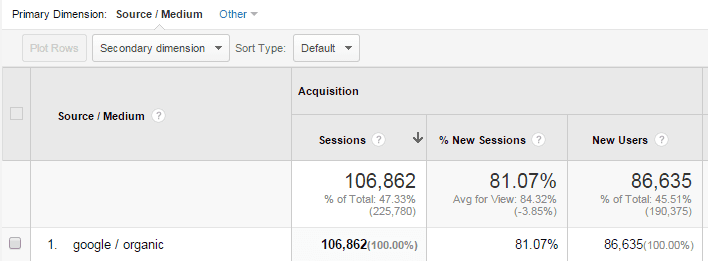
Assuming that you do have a website, you're probably tracking analytics to examine your top-performing posts, site speed, bounce rate, e-commerce, and more.
Most people use Google Analytics to track the data, which is a free tool by Google. It's very easy to set up and it provides detailes insights into all aspects of your site's performance.
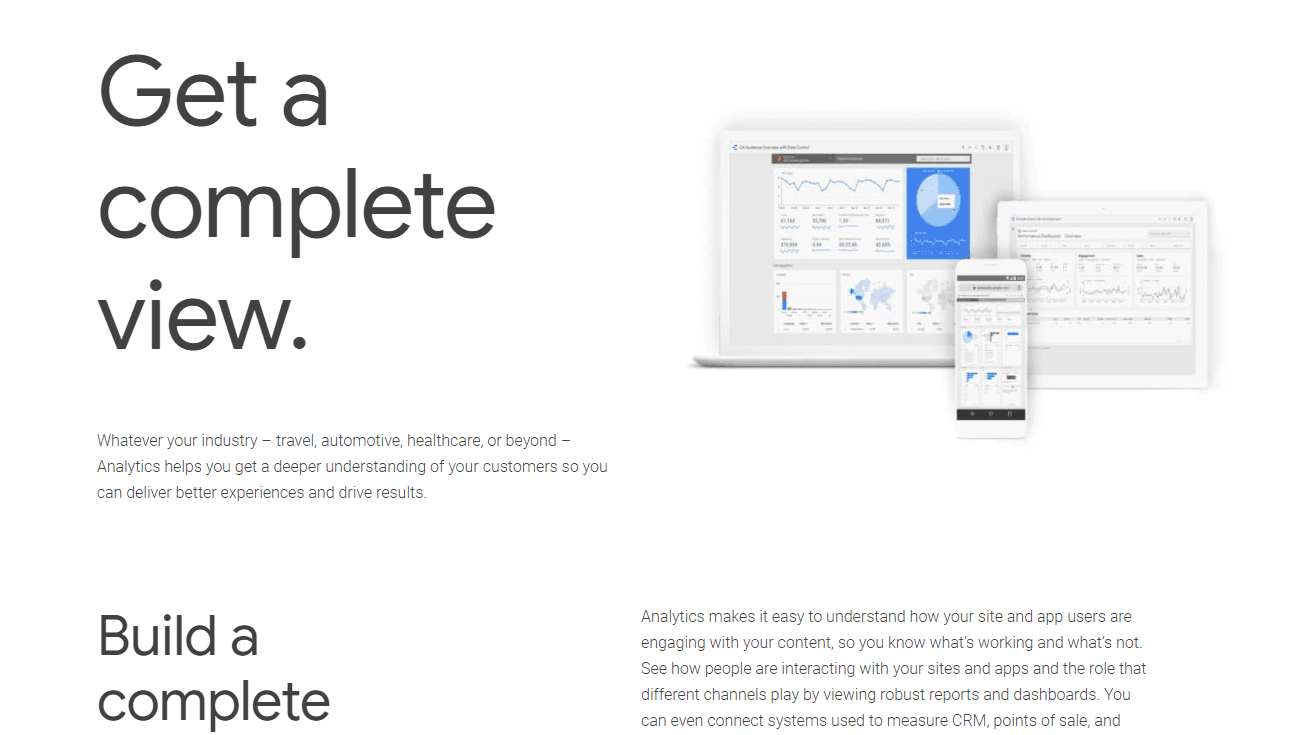
But there is one thing that often gets overlooked by both novice and advanced Google Analytics users, and that is your own website views.
The thing is, Google Analytics counts each visit to your website, including your own, as real data. And since you're not a ‘real' visitor, you'd typically do things that your real audience wouldn't do, and as a result, you'll skew the accuracy of your data.
This is especially noticeable in times when you work on redesigning your website and need to refresh the page often or navigate quickly between different pages. Google will count these interactions with your site as ‘real traffic' when in reality, it's just you playing around with your new design.
A scenario like this may cause a spike in your analytics data, but not in real traffic or users.
So instead of your Analytics data looking like this (with a steady stream of traffic) –
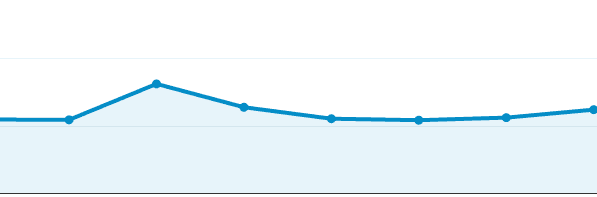
You might see something like this:
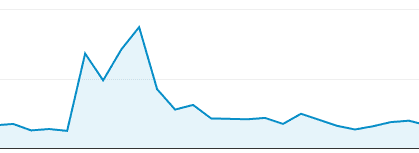
And if you do notice a significant spike in your traffic, zoom into those specific dates, and try to figure out if you were the one who caused that spike.
But in many cases, your own visits will blend seamlessly into the real traffic data and you may never notice it, causing incorrect data to appear in your dashboard.
How to prevent Google Analytics from counting your own site visits?
To stop Google Analytics from collecting data on your visits and messing with your analytics data, you can use on of the following method:
The hard way
Navigate to your Google Analytics admin panel, add a new filter, and set the parameters to exclude your IP address.
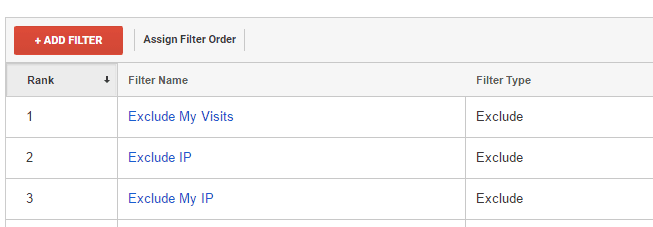
Your filter should be similar to this screenshot, but with your IP address:
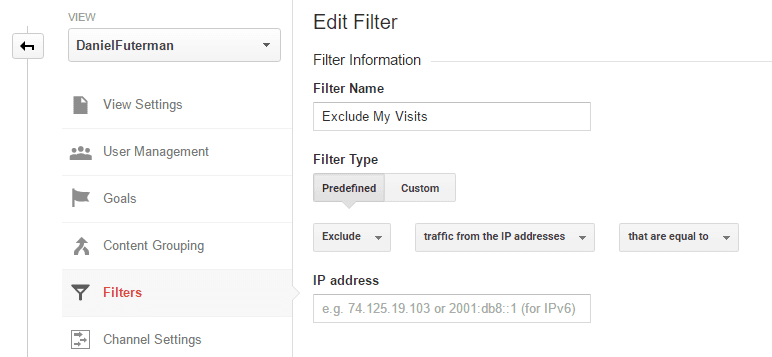
Since this is the hard way to do it, and I'm all for simplicity, I'm not going to go into details about how exactly to get this to work. And based on my experience, this method doesn't always work.
But if you do want to give it a try, a simple Google search for “How to exclude my own IP in Google Analytics using filters”, will take 0.52 to complete, and will present you with 295,000 results.
The easy way to stop Google Analytics from tracking your own site views
Install a Chrome extension called Block Yourself from Analytics.
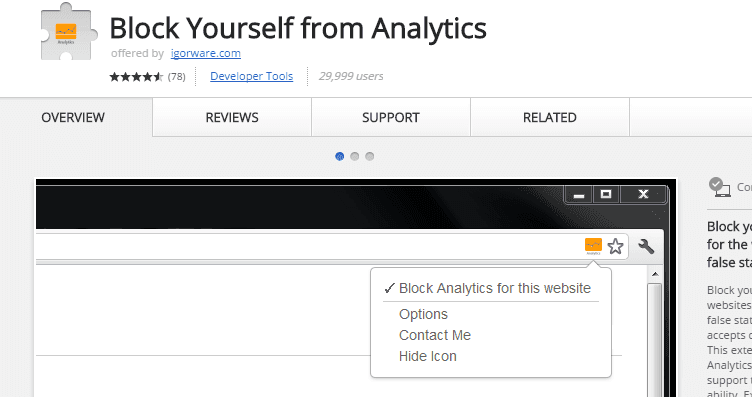
Add your website URL to the list:
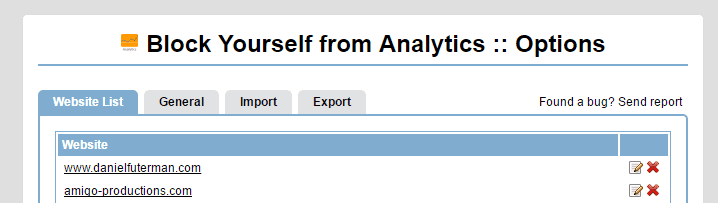
That's it. You're done.
Conclusion
Accurate analytics data is vital for measuring your site's performance.
If you're tracking your own visits, you're messing up that data.
There's a difficult and simple way to solve this problem.
Choose the simple way.
Note: I am not affiliated in any way with the above extension. I'm sharing this post because I've been frustrated many times by the incorrect data in my Analytics account (even after applying various filters), and this extension solved that problem once and for all.
If you're looking for a privacy-first, super-fast, and simplicity-focused analytics tool, check out Fathom Analytics (get $10 off with this link).