Freelance project time tracking means keeping track of the time you spend working on a project. This ensures the project is completed on time and within budget.
And since we only have 24 hours a day, every minute matters.
In this post, we'll cover ways to track your time more efficiently and see how much it can help you along your career.
If you use Notion, grab my free freelance project estimator template.

💡 When estimating time, remember to include revision work.
💡 Also read 7 actionable steps to meet your deadline
The challenge of estimating your time
Estimating project time can be a challenge.
You need to take into account the time it will take to complete each task, as well as any potential delays
It's important to be realistic in your estimates so that you don't end up falling behind schedule.
If you work on hourly-based projects, you probably calculate your primary estimate based on the following formula:
Time estimate (x) hourly rate = quote.
The tricky part about this method is knowing how to estimate the amount of time the project will actually require.

How to estimate hours for a project?
To estimate the number of hours a project will require, break it down into smaller milestones. Then, estimate how much time you’ll need for each separate task.
Break down into smaller task
For example, most of the explainer videos I make for startups have 7 steps, with multiple sub-steps.
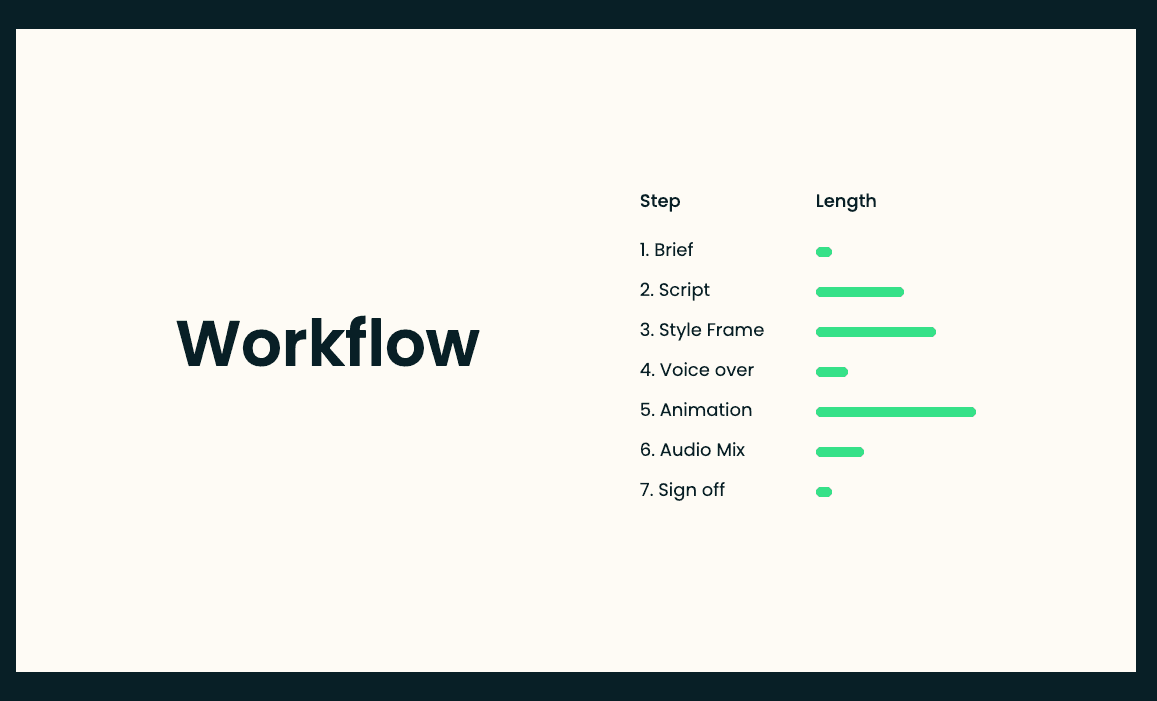
Discovery
- Zoom call
- Exploration
- Proposal
Script
- Brainstorming
- Drafts
Voice over
Design
- Wireframes
- Full frames
Animation
- First draft
- Multiple revisions
Sound design
- Music
- Sound effects
Final files delivery
Depending on the video's complexity, each sub-task will require more or less time to complete.
Breaking the project into smaller tasks makes it easier to estimate time for each one, resulting in a more accurate total project time.
So now our equation will look like this:
👉 Total time for all tasks = total project time estimate.
👉 Total Time Estimate (x) Hourly Rate = Quote.
Ok, that sounds easy enough. But there's still the tricky part: how do you estimate the number of hours you'll need for each task?

Experience and data
The more experience you have working on a particular project, the more accurate your estimates of project time will be.
But estimating project time on new tasks can be tricky.
That's where time-tracking tools come into play.
Time tracking tools can help you understand how you spend your time and provide data to improve your productivity.
If you are new to freelancing, this information is valuable.
If you are a seasoned freelancer, time tracking can help improve your estimates and optimize your workflow.
Time tracking tools
The easiest way to track your time on freelance projects is by using time tracking tools.
Time-tracking tools can help you:
Optimize your productivity.
Make more accurate time estimates.
See where you're spending most of your time.
Understand which tasks are worth delegating.
Analyze past projects and improve your estimates.
Help you understand how much time you need for each task.
When it comes to time tracking, the best and most useful time trackers I’ve found is Toggl.
Toggl is user-friendly and gets the job done without being distracting.

Toggl's free version lets you track time by task, project, and client.
You can also create reports. Add project tags. Access a personal dashboard that gives you a quick glance at the hours you worked during the week.
That's more than enough to get you started.

Once you set up your free account, adding a new task in Toggl is very easy and only takes a few seconds. To do so, simply type in a task name, select the project, select the client, and click start.
You can also install the Google Chrome extension, the desktop app, or the mobile app to track time without having to go to the Toggl website.
After you track your time, go to your personal dashboard to get detailed reports on your work hours using three metrics: per project, per task, or per client.
If a client asks you to produce a timesheet of billable hours, you can quickly create and send a detailed report in PDF or Excel format.

Extra benefits of time tracking your work
I track my time on both hourly-based projects (where I need to produce a timesheet for my clients), and also on fixed-price projects.
I do this for three main reasons.
To produce better estimates
Tracking time provides data that improves my knowledge of how much time each task requires. The more data I have on the amount of time needed for certain tasks, the better I will be able to estimate pricing for future projects.
Optimize and increase profitability
Knowing how much time each task requires can help me both plan my schedule better and determine whether or not I will have time to take on a new project. I can also see if there are any sub tasks I can outsource.
Improve productivity
Tracking my time helps me stay focused and more productive because I want the data to be as accurate as possible. Having that mindset stops me from procrastinating.

Other things I try to track:
Answering emails
Working on blog posts
Developing new products
Accounting tasks
Key takeaways
Create proposals by estimating how much time you’ll need for the project, and then multiplying the number of hours by your hourly rate. Finally, estimate the time each task will take and add it to the total project estimate. Grab my free Notion calculator here.
The more experience you have the better you’ll be able to estimate how much time each task requires.
Tools like Toggl help you track your time, so you can get insights and data on your work hours.
The more insights you have, the easier it will be to plan your time and know when you can take on more work.
I hope that this post helped you understand the value of tracking your time, and showed you a simple way to do it.
Your time is worth money.