The "tab to search" feature in Google Chrome allows you to search within a website directly from the address bar.
This is a handy shortcut, removing the need to first access the website before searching for content.
I use it all the time.
For example, I always go to YouTube and search for videos from the address bar.
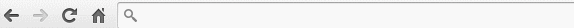
How does it work?
Click Chrome's address bar.
Start typing the address of the website (i.e. youtube.com)
Chrome will auto-complete the URL as soon as you start typing.
Press Tab to activate the search within that website.
Type your search query and hit enter.
Does this work for every website?
Unfortunately, this doesn't work for every website.
I found it works on:
Twitter, Facebook, Pinterest, YouTube, Google Translate, Google Drive.
You might also like these posts
Quick tip
The Chrome address bar is also a direct path to Google’s search engine.
You never need to go to Google.com to perform a search.
Simply type your query in the address bar and hit enter.